前文说了如何部署,但是每次都要运行yarn deploy也太麻烦了。主要是如果你想在一台没有安装docusaurus的电脑上更新你的博客,那就没办法了。只能配环境然后yarn deploy。
但是好在有许多自动化部署的工具。其中GitHub Action是github自己在2018年推出的服务。你只需要在项目的根目录下增加.github/workflow/xxx.yml即可
如图所示
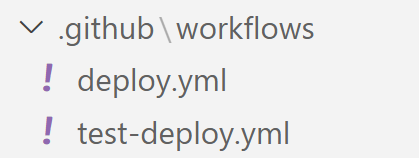
每个文件都是单独的一个工作流。
工作流也很简单,就是类似于你在自己的电脑上运行安装等等命令。
假如你的workflow中间出问题了,github就会自动报错,然后给你发个邮件。如图
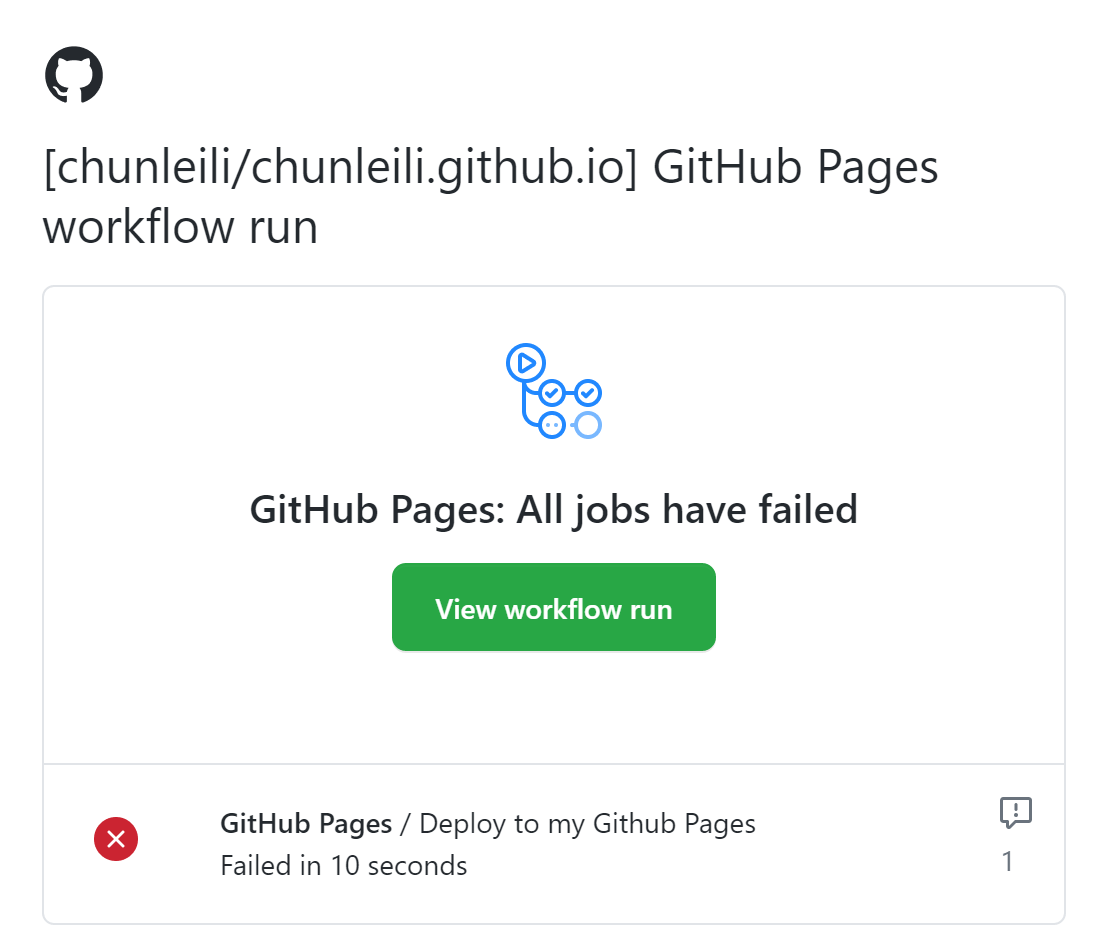
不成功的workflow是这样的
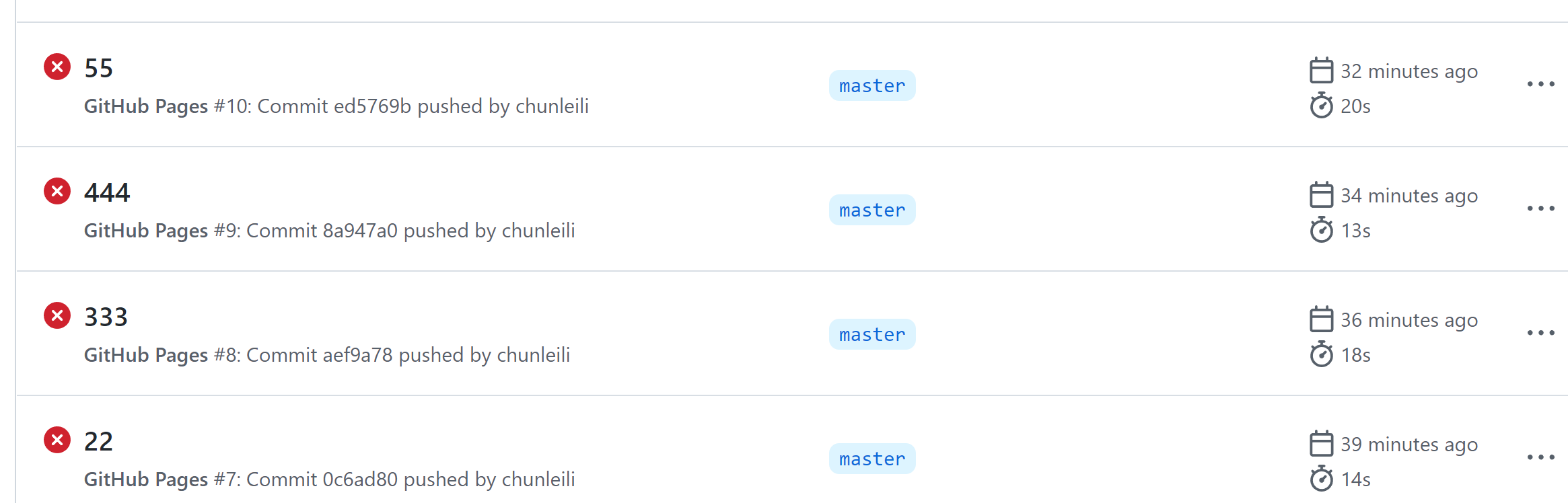
点开会看到
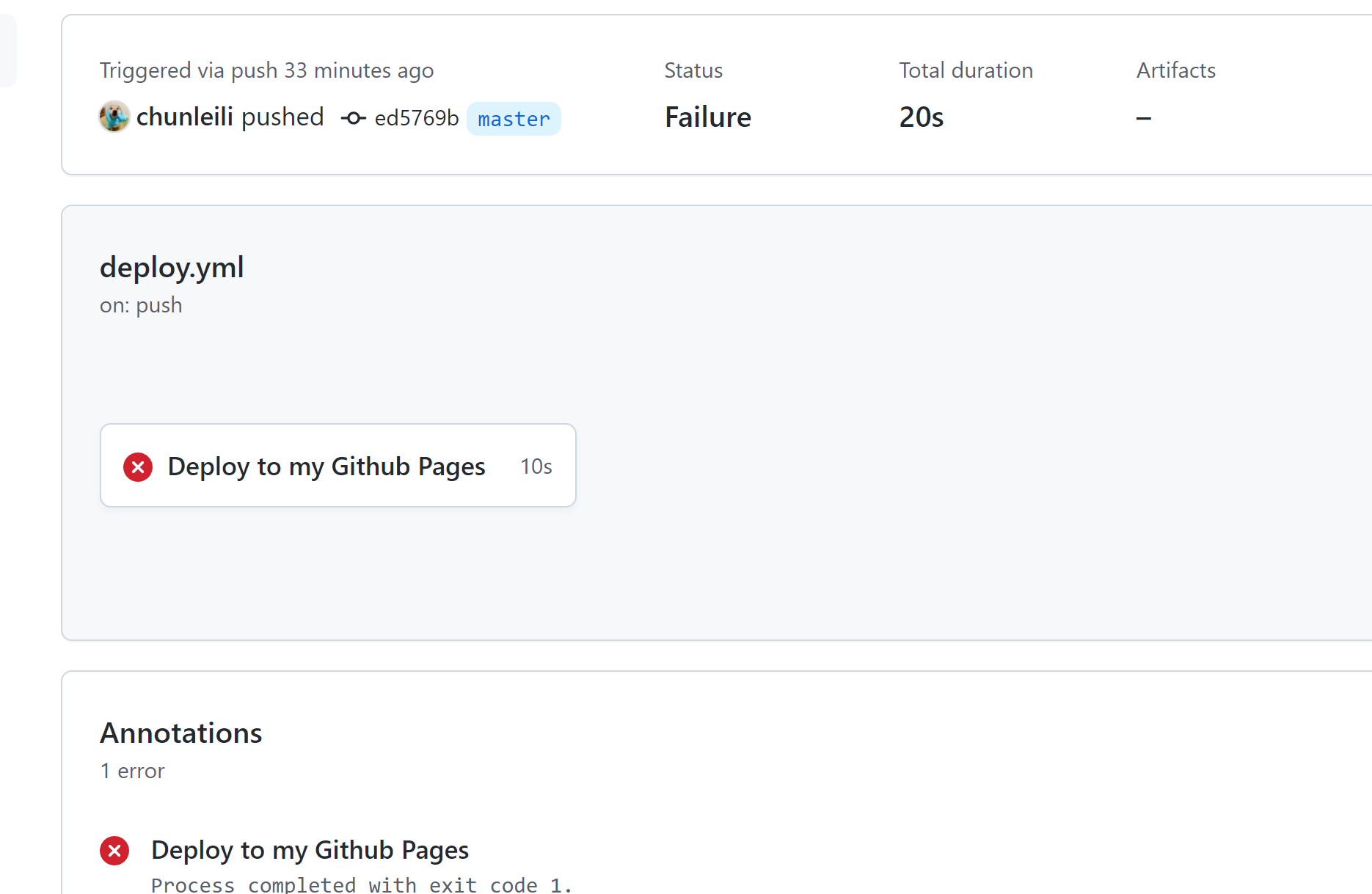
再点开,会看到具体哪里错了
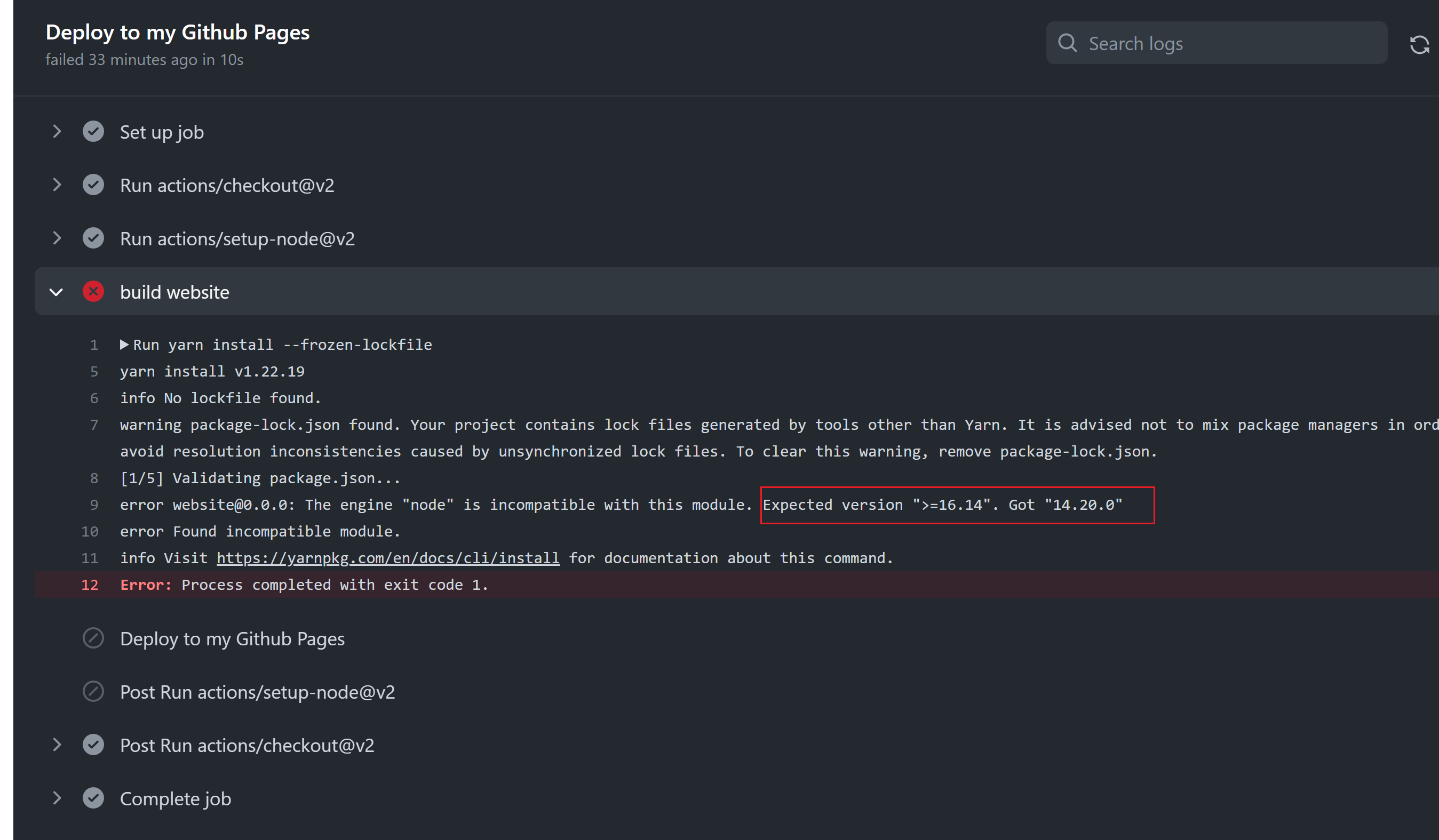 我这里显然是版本号错误
我这里显然是版本号错误
修改之后可以看到正确的
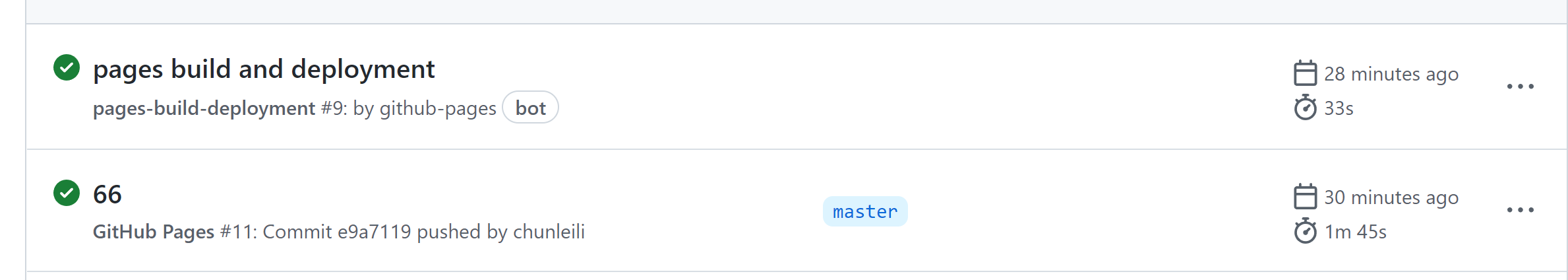
经过不断的探索,我终于把所有的工作流报错解决了
在此分享一下我的deploy.yml文件
# .github/workflows/deploy.yml
name: GitHub Pages
on:
push:
branches:
- master
pull_request:
jobs:
deploy:
name: Deploy to my Github Pages
runs-on: ubuntu-latest
steps:
- uses: actions/checkout@v2
- uses: actions/setup-node@v2
with:
node-version: '18'
cache: yarn
cache-dependency-path: './package-lock.json'
- name: build website
run: |
yarn install --frozen-lockfile
yarn build
- name: Deploy to my Github Pages
uses: peaceiris/actions-gh-pages@v3
with:
github_token: ${{ secrets.GITHUB_TOKEN }}
publish_dir: ./build
user_name: github-actions[bot]
user_email: 41898282+github-actions[bot]@users.noreply.github.com
