python:如何把你的python包发布出去(pip install)
介绍
实际上分为两步
- 打包
- 发布
我们要发布的网站是https://pypi.org/。也就是用户通过pip install XXX,就可以安装你的包。
1 通过setuptools打包
需要我们编写setup.py
from setuptools import setup, find_packages
import os
VERSION = '0.0.5'
DESCRIPTION = 'Easily cut the video by moviepy'
setup(
name="cut_video",
version=VERSION,
author="chunlei li",
author_email="li_cl@foxmail.com",
description=DESCRIPTION,
long_description_content_type="text/markdown",
long_description=open('README.md',encoding="UTF8").read(),
packages=find_packages(),
install_requires=['moviepy'],
keywords=['python', 'moviepy', 'cut video'],
data_files=[('cut_video', ['cut_video/clip_to_erase.json'])],
entry_points={
'console_scripts': [
'cut_video = cut_video.main:main'
]
},
license="MIT",
url="https://github.com/chunleili/cut_video",
scripts=['cut_video/cut_video.py'],
classifiers= [
"Development Status :: 3 - Alpha",
"Intended Audience :: Developers",
"Programming Language :: Python :: 3",
"Operating System :: Microsoft :: Windows"
]
)
其中含义请见
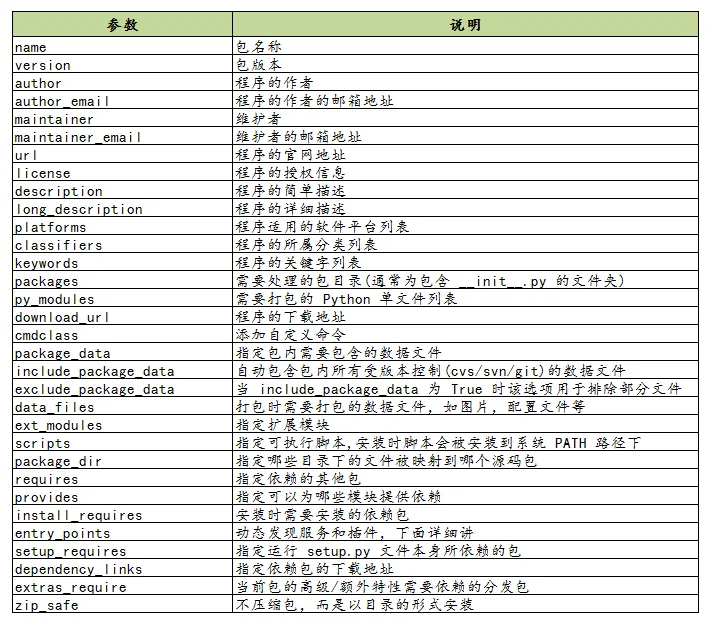
然后运行
python setup.py bdist_wheel sdist
意思是调用setuptools的setup这个函数。其中bdist表示二进制的可执行文件格式,wheel是python很常见的打包后的二进制格式(包括pyd即python动态库和元数据)。其中sdist代表源码,打包后为.tar.gz格式。
- sdist: source distribution
- bdist: binary distribution
打包后会多出许多东西
例如
*.egg-info
build
dist
等等
几乎都不用管。只需要在意dist目录下面的两个东西即可。那就是我们即将发布的东西。一个是源码,一个是二进制文件。
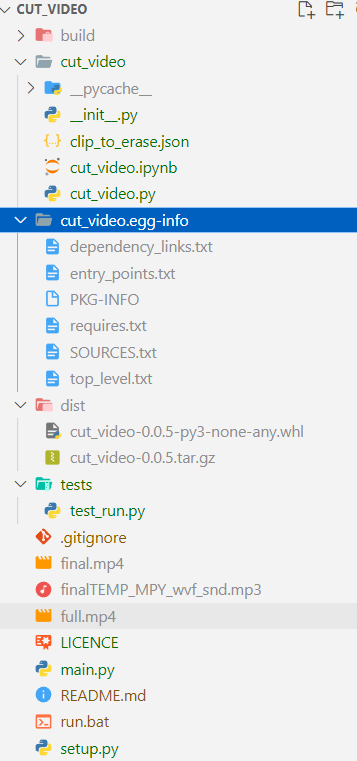
2 发布
需要先去 https://pypi.org/ 注册一个账号。
如果没有安装twine,需要先安装一下
pip install twine
最后上传dist目录下面的源码和二进制文件即可
twine upload dist/*

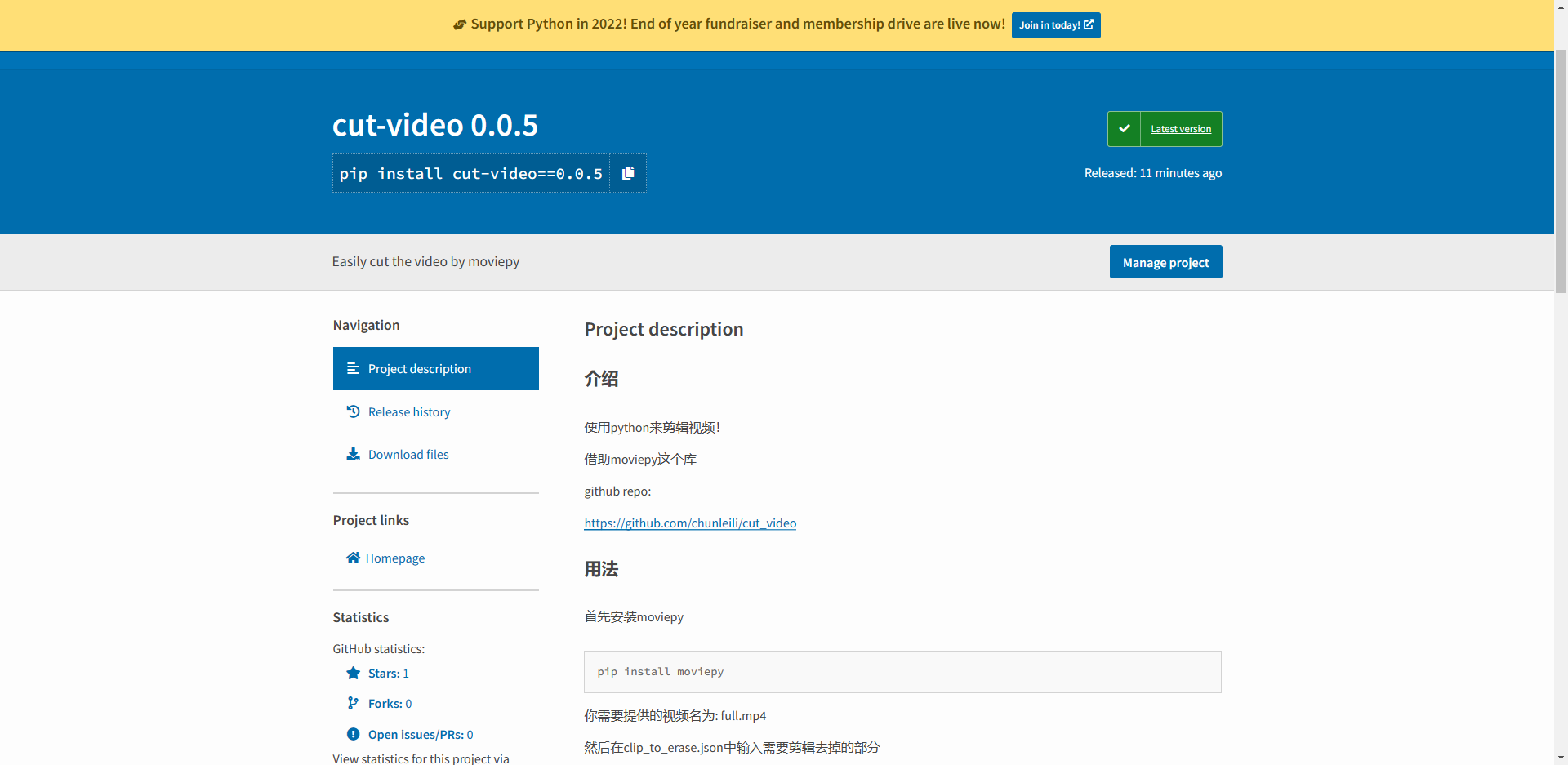
参考资料
https://zhuanlan.zhihu.com/p/276461821
https://packaging.python.org/en/latest/tutorials/packaging-projects/