三种使用断言的方法
断言主要是用来DEBUG的。 断言用来判断程序结果是否满足你预期的结果。
我们在zeno中使用断言来帮助我们debug
提前总结
就三种用法
//用法1:运行时assert
assert(0 && "assert here");
//用法2:静态static_assert
static_assert(0,"triggered the static assert");
//用法3:throw运行时异常
throw std::runtime_error("test the runtime err.");
不建议用第一种方式。因为zeno对第一种方式支持不好。
用法1:运行时assert
假如要用assert需要加入这两行
#undef NDEBUG//先去掉NDEBUG宏让断言发挥作用
#include <cassert>//记住一定要在上一行的后面
(这样即使在Release模式也可以用断言,但是注意不要在头文件中这样用,因为宏会被传递) 在想要assert的地方
assert(0 && "assert here");
输出效果: 程序编译运行正常,当运行到这一行程序的时候
在终端出现assertion failed
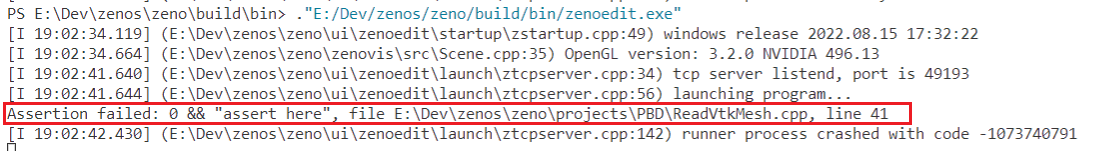
zeno可运行,且无任何输出信息
(这也是为什么不建议用这种方式)
用法2:static_assert
//用法2:静态static_assert
static_assert(0,"triggered the static assert");
编译不通过并报错如下:
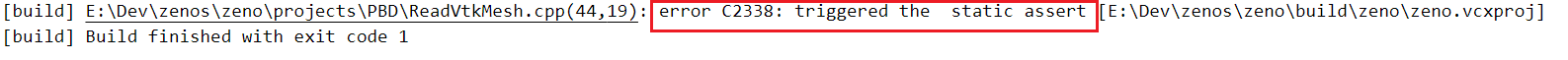 这个可以用在检查编译时的类型等错误。
这个可以用在检查编译时的类型等错误。
用法3:
//用法3:throw运行时异常
throw std::runtime_error("test the runtime err.");
可正常编译运行,只有加载该节点并运行的时候才会产生报错信息。报错信息齐全(报告错误位置)且节点会变成红色。
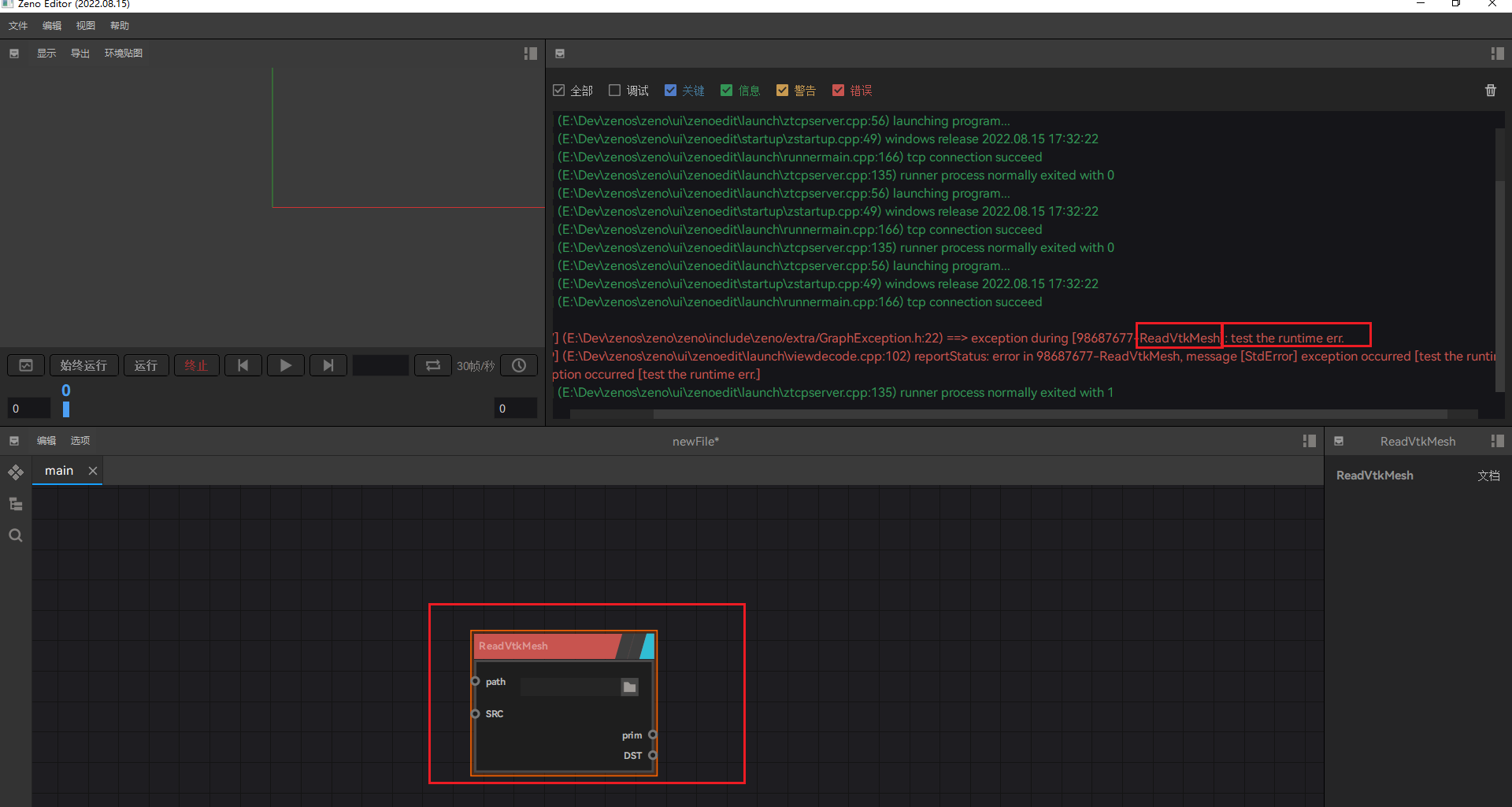 在终端窗口也会出现报错信息。
在终端窗口也会出现报错信息。
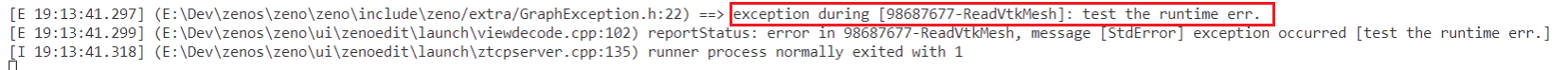 因此检查运行时错误建议用这种方式。
因此检查运行时错误建议用这种方式。